利用光流法计算人体运动的速度与方向
1.方向的计算
首先计算图像各个象素的光流(opencv LK),然后建立4*4窗口对X,Y方向分别做统计求和,
然后求得 atan(yy/xx)作为光流方向,即为运动的方向.

2.速度的计算
利用帧差分得到运动图像,然后建立4*4窗口对图像进行统计求和,求和值作为权重,表示速度的比例.
即运动区域白色(255)面积越大,速度越大.
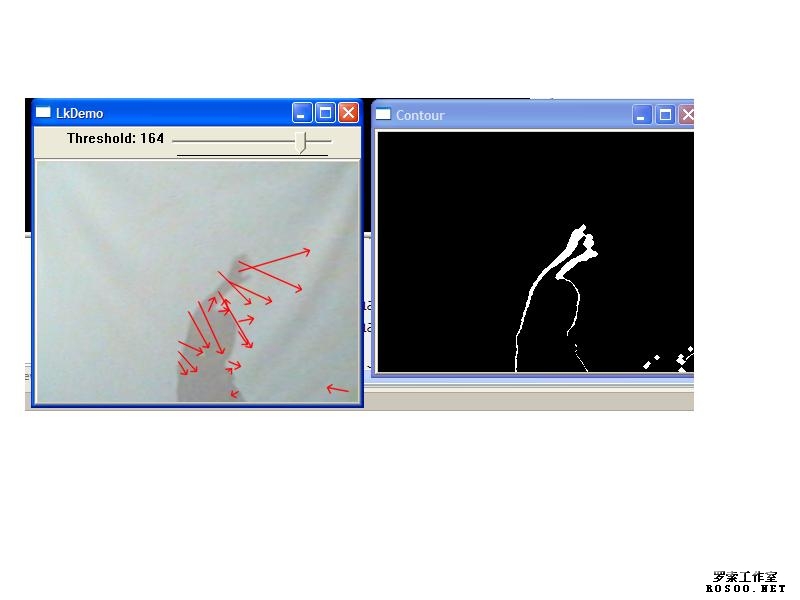
3.结果
大部分运动方向计算正确,少部分有错误,还需要改进算法.(利用统计?)
4.代码:
- WW_RETURN HumanMotion::ImgOpticalFlow(IplImage *pre_grey,IplImage *grey)
-
-
-
-
-
-
-
-
-
-
- {
-
- IplImage *velx = cvCreateImage( cvSize(grey->width ,grey->height),IPL_DEPTH_32F, 1 );
- IplImage *vely = cvCreateImage( cvSize(grey->width ,grey->height),IPL_DEPTH_32F, 1 );
-
- velx->origin = vely->origin = grey->origin;
- CvSize winSize = cvSize(5,5);
- cvCalcOpticalFlowLK( prev_grey, grey, winSize, velx, vely );
-
- cvAbsDiff( grey,prev_grey, abs_img );
- cvThreshold( abs_img, abs_img, 29, 255, CV_THRESH_BINARY);
-
- CvScalar xc,yc;
- for(int y =0 ;y<velx->height; y++)
- for(int x =0;x<velx->width;x++ )
- {
- xc = cvGetAt(velx,y,x);
- yc = cvGetAt(vely,y,x);
-
-
- float x_shift= (float)xc.val[0];
- float y_shift= (float)yc.val[0];
- const int winsize=5;
-
-
- if((x%(winsize*2)==0) && (y%(winsize*2)==0) )
- {
-
- if(x_shift!=0 || y_shift!=0)
- {
-
- if(x>winsize && y>winsize && x <(velx->width-winsize) && y<(velx->height-winsize) )
- {
-
- cvSetImageROI( velx, cvRect( x-winsize, y-winsize, 2*winsize, 2*winsize));
- CvScalar total_x = cvSum(velx);
- float xx = (float)total_x.val[0];
- cvResetImageROI(velx);
-
- cvSetImageROI( vely, cvRect( x-winsize, y-winsize, 2*winsize, 2*winsize));
- CvScalar total_y = cvSum(vely);
- float yy = (float)total_y.val[0];
- cvResetImageROI(vely);
-
- cvSetImageROI( abs_img, cvRect( x-winsize, y-winsize, 2*winsize, 2*winsize));
- CvScalar total_speed = cvSum(abs_img);
- float ss = (float)total_speed.val[0]/(4*winsize*winsize)/255;
- cvResetImageROI(abs_img);
-
- const double ZERO = 0.000001;
- const double pi = 3.1415926;
- double alpha_angle;
-
- if(xx<ZERO && xx>-ZERO)
- alpha_angle = pi/2;
- else
- alpha_angle = abs(atan(yy/xx));
-
- if(xx<0 && yy>0) alpha_angle = pi - alpha_angle ;
- if(xx<0 && yy<0) alpha_angle = pi + alpha_angle ;
- if(xx>0 && yy<0) alpha_angle = 2*pi - alpha_angle ;
-
-
-
- CvScalar line_color;
- float scale_factor = ss*100;
- line_color = CV_RGB(255,0,0);
- CvPoint pt1,pt2;
- pt1.x = x;
- pt1.y = y;
- pt2.x = static_cast<int>(x + scale_factor*cos(alpha_angle));
- pt2.y = static_cast<int>(y + scale_factor*sin(alpha_angle));
-
- cvLine( image, pt1, pt2 , line_color, 1, CV_AA, 0 );
- CvPoint p;
- p.x = (int) (pt2.x + 6 * cos(alpha_angle - pi / 4*3));
- p.y = (int) (pt2.y + 6 * sin(alpha_angle - pi / 4*3));
- cvLine( image, p, pt2, line_color, 1, CV_AA, 0 );
- p.x = (int) (pt2.x + 6 * cos(alpha_angle + pi / 4*3));
- p.y = (int) (pt2.y + 6 * sin(alpha_angle + pi / 4*3));
- cvLine( image, p, pt2, line_color, 1, CV_AA, 0 );
-
-
-
-
-
-
-
-
-
-
- }
- }
- }
- }
-
-
- cvShowImage( "Contour", abs_img);
- cvShowImage( "Contour2", vely);
-
- cvReleaseImage(&velx);
- cvReleaseImage(&vely);
- cvWaitKey(20);
-
- return WW_OK;
- }
(hardVB) |