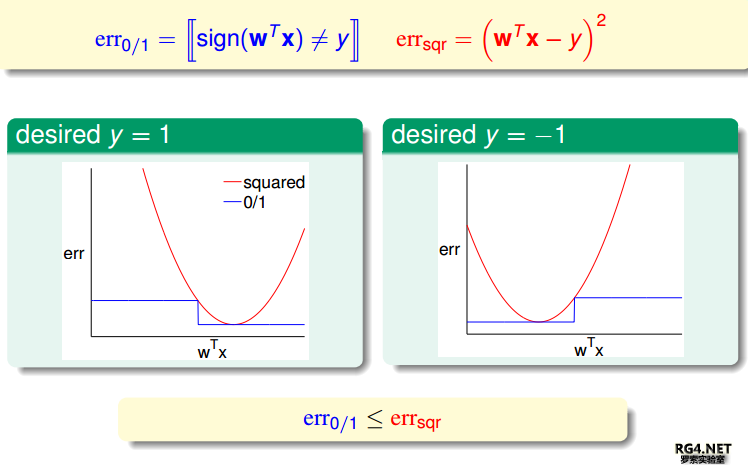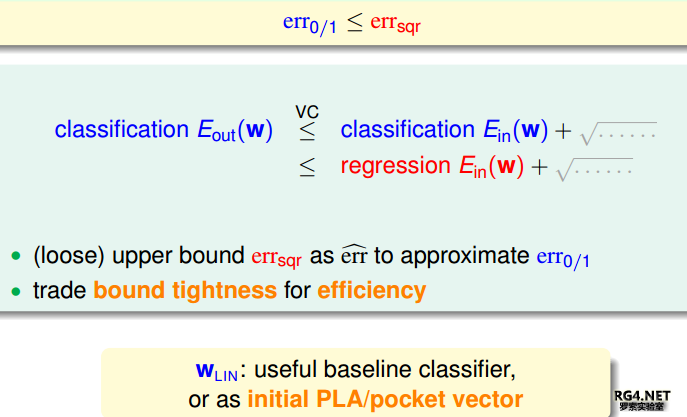一、回归问题的定义
回归是监督学习的一个重要问题,回归用于预测输入变量和输出变量之间的关系。回归模型是表示输入变量到输出变量之间映射的函数。回归问题的学习等价于函数拟合:使用一条函数曲线使其很好的拟合已知函数且很好的预测未知数据。
回归问题分为模型的学习和预测两个过程。基于给定的训练数据集构建一个模型,根据新的输入数据预测相应的输出。
回归问题按照输入变量的个数可以分为一元回归和多元回归;按照输入变量和输出变量之间关系的类型,可以分为线性回归和非线性回归。
一元回归:y = ax + b

多元回归:
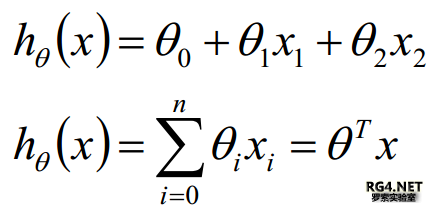

二、回归问题的求解
2.1解析解
2.1.1 最小二乘法
最小二乘法又称最小平方法,它通过最小化误差的平方和寻找数据的最佳函数匹配。利用最小二乘法可以简便地求得未知的数据,并使得这些求得的数据与实际数据之间误差的平方和为最小。最小二乘法还可用于曲线拟合。
2.1.2利用极大似然估计解释最小二乘法
现在假设我们有m个样本,我们假设有:

误差项是IID,根据中心极限定理,由于误差项是好多好多相互独立的因素影响的综合影响,我们有理由假设其服从高斯分布,又由于可以自己适配theta0,是的误差项的高斯分布均值为0,所以我们有
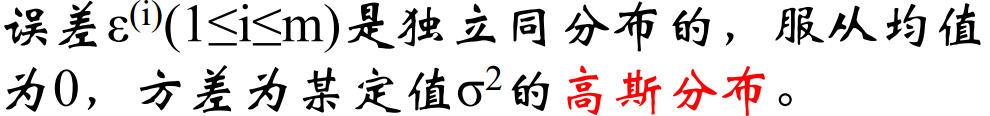
所以我们有:

也即:
 表示在theta给定的时候,给我一个x,就给你一个y 表示在theta给定的时候,给我一个x,就给你一个y
那么我们可以写出似然函数:
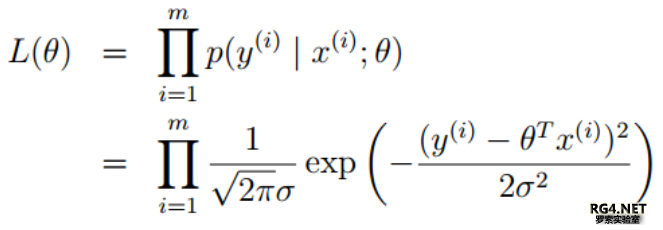
由极大似然估计的定义,我们需要L(theta)最大,那么我们怎么才能是的这个值最大呢?两边取对数对这个表达式进行化简如下:
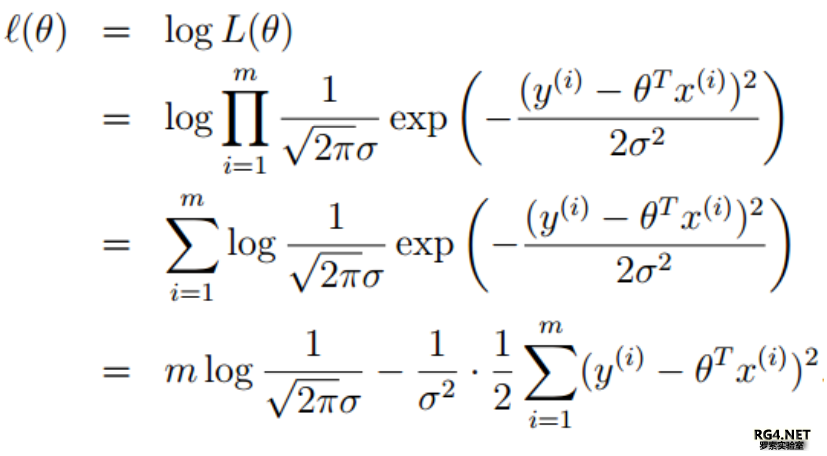
需要 l(theta)最大,也即最后一项的后半部分最小,也即:
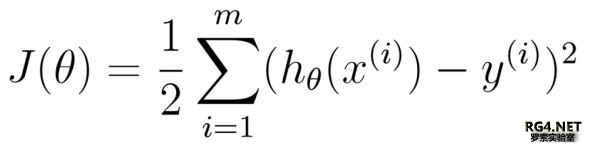
所以,我们最后由极大似然估计推导得出,我们希望 J(theta) 最小,而这刚好就是最小二乘法做的工作。而回过头来我们发现,之所以最小二乘法有道理,是因为我们之前假设误差项服从高斯分布,假如我们假设它服从别的分布,那么最后的目标函数的形式也会相应变化。
好了,上边我们得到了有极大似然估计或者最小二乘法,我们的模型求解需要最小化目标函数J(theta),那么我们的theta到底怎么求解呢?有没有一个解析式可以表示theta?
2.1.3 theta的解析式的求解过程
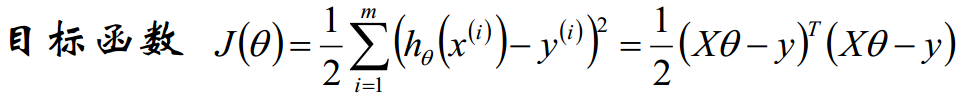
我们需要最小化目标函数,关心 theta 取什么值的时候,目标函数取得最小值,而目标函数连续,那么 theta 一定为 目标函数的驻点,所以我们求导寻找驻点。
求导可得:

最终我们得到参数 theta 的解析式:

关于向量、矩阵求导知识参见http://www.cnblogs.com/futurehau/p/6105236.html
上述最后一步有一些问题,假如 X'X不可逆呢?
我们知道 X'X 是一个办正定矩阵,所以若X'X不可逆或为了防止过拟合,我们增加lambda扰动,得到

从另一个角度来看,这相当与给我们的线性回归参数增加一个惩罚因子,这是必要的,我们数据是有干扰的,不正则的话有可能数据对于训练集拟合的特别好,但是对于新数据的预测误差很大。
2.1.4正则化
L2-norm: (Ridge回归)
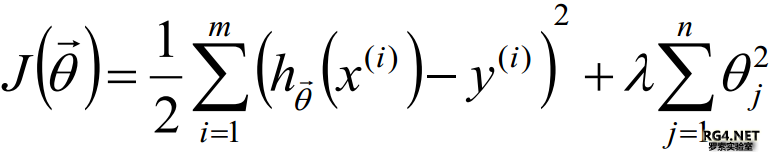
L1-norm: (Lasso回归)
J(theta) = J + lambda * sum(|theta|)
L1-norm 和 L2-norm都能防止过拟合,一般L2-norm的效果更好一些。L1-norm能够产生稀疏模型,能够帮助我们去除某些特征,因此可以用于特征选择。
L1-norm 和 L2-norm的直观理解:摘自http://lib.csdn.net/article/machinelearning/42049

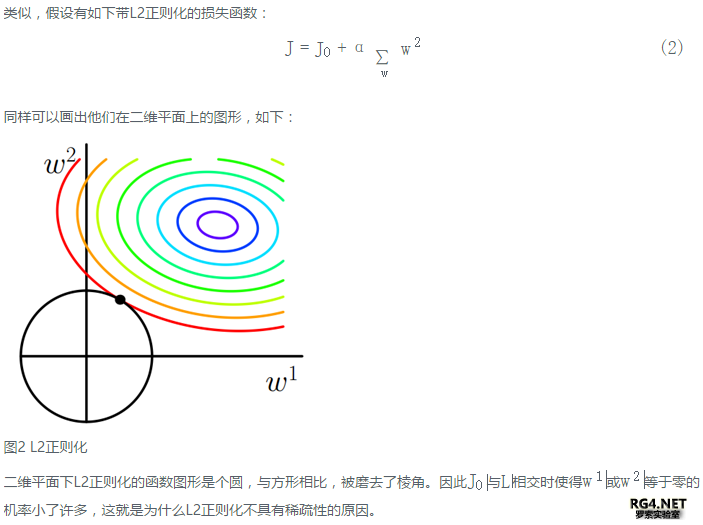
今天又看到一个比较好的解释。可以把加入正则理解为加入约束条件,(类似于逆向拉格朗日)。那么,比如上边的图,L2约束就是一个圆,L1约束就是一个方形。那些关于w的圈圈都是等值线,代表了损失时多少,我们现在要求的就是在约束的条件下寻找最小的损失。所以其实就是找约束的图形和等值线的交点。
L1的缺点:如果有几个变量相关性比较大,那么它会随机的选择某一个。优化:Elastic Net

2.2 梯度下降算法
我们在上边给出了最小二乘法求解线性回归的参数theta,实际python 的 numpy库就是使用的这种方法。
当然了,这需要我们的参数的维度不大,当维度大的时候,使用解析解就不适用了,这里讨论梯度下降算法。

2.2.1梯度下降法步骤:
初始化theta
沿着负梯度方向迭代,更新后的theta使得J(theta)更小。
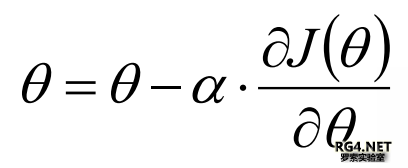
其中α表示学习率
一个优化技巧:不同的特征采用不同的学习率 Adagrad
梯度下系那个示意图如下:
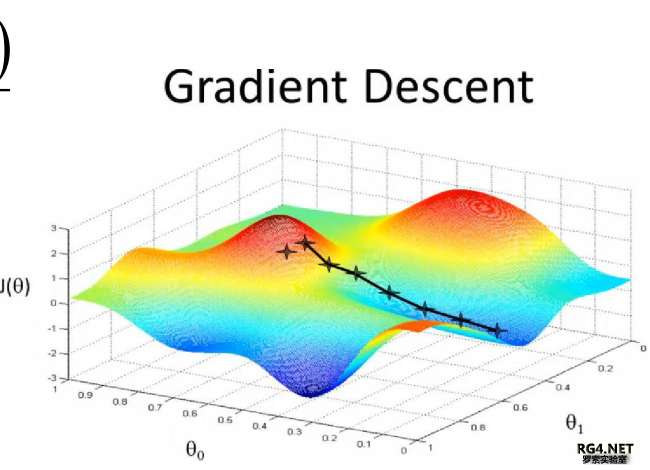
每次迭代找到一个更好的,最后得到一个局部最优解,不一定是全局最优,但是是堪用的。
2.2.2 具体实现
梯度方向:
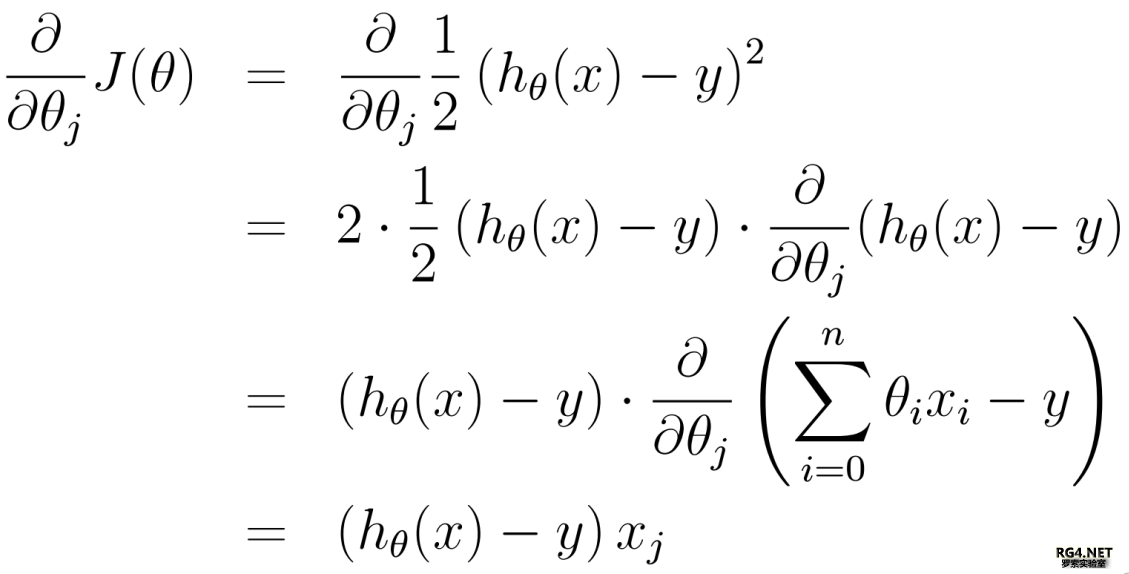
2.2.2.1 批量梯度下降算法:
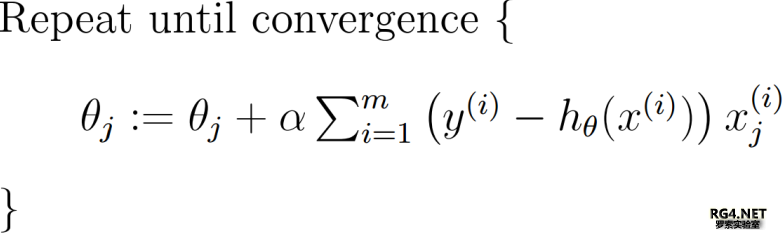
由于在线性回归中,目标函数收敛而且为凸函数,是有一个极值点,所以局部最小值就是全局最小值。


2.2.2.2随机梯度下降算法:
拿到一个样本就下降一次。实际中随机梯度下降算法其实是更适用的。出于一下亮点考虑:
1.由于噪声的存在,不能保证每个变量都让目标函数下降,但总的趋势是下降的。但是另一方面,由于噪声的存在,随机梯度下降算法往往有利于跳出局部最小值。
2.流式数据的处理
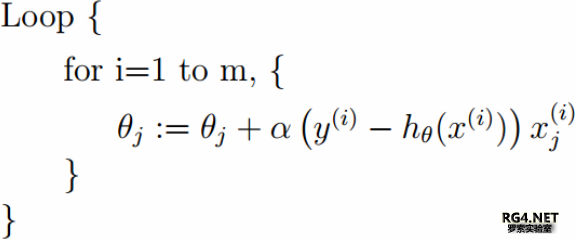
2.2.2.3 mini-batch
拿到若干个样本的平均梯度之后在更新梯度方向。
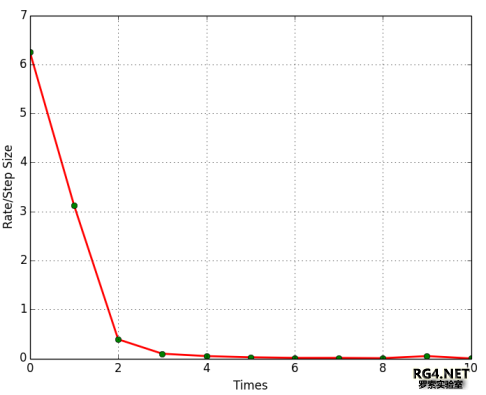 
如上图所示,一个批量梯度下降,一个随机梯度下降,最终效果其实是相近的。
2.2.2.4 上升一个高度把三种梯度下降算法联系起来
期望损失:理论上模型关于自变量因变量的平均意义下的损失,学习的目标就是选择期望损失最小的模型。
经验风险:模型关于训练样本集的平均损失。因为我们不可能得到所有的样本来计算期望损失,所以我们使用经验风险来代替期望损失。
那么怎么来处理选择这些样本呢?
BGD:我拥有的所有者n个样本的平均损失
SGD:单个样本处理
mini-batch:多个样本处理
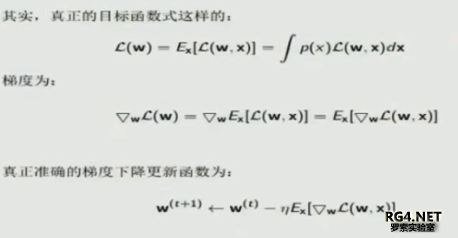

三、实际线性回归时候的数据使用
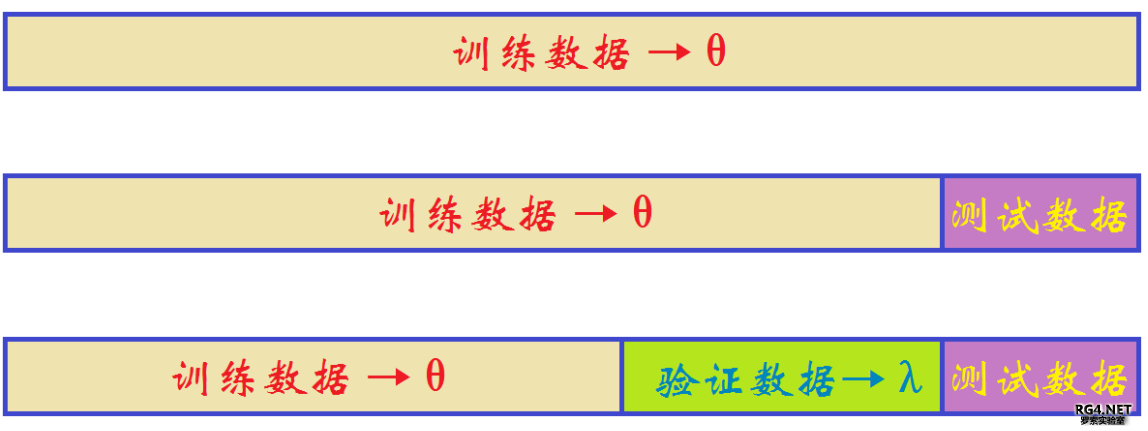
此处分析不仅仅局限于线性回归。
实际中可以把数据分为训练数据和测试数据,然后根据不同模型在测试数据上的表现来选择模型。
另外一些情况,比如上边加上正则化之后,我们不能由训练数据得到lambda,那么我们需要把训练数据进一步划分为训练数据和验证数据。在训练数据上学习theta和lambda,然后在验证数据上选择lambda,然后再在测试数据上验证选择不同模型。
实际中采用交叉验证充分利用数据,例如五折交叉验证。
四、几个系数定义说明
对于m个样本: 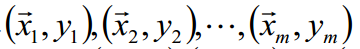
某模型的估计值为: 
定义:
总平方和 TSS(Total Sum of Squares) :  即样本伪方差的m倍 Var(Y) = TSS / m 即样本伪方差的m倍 Var(Y) = TSS / m
残差平方和 RSS(Residual Sum of Squares):  RSS也记作误差平方和SSE (Sum of Squares for Error) RSS也记作误差平方和SSE (Sum of Squares for Error)
可解释平方和ESS(Explained Sum of Squares) :   ESS又称为回归平方和SSR(Sum of Squares for Regression) ESS又称为回归平方和SSR(Sum of Squares for Regression)
决定系数:
TSS >= RSS + ESS, 在无偏估计的时候取等号。
R^2越大,拟合效果越好。
需要额外说明的是,这里所谓的线性回归,主要是针对的参数theta,并不是针对x,我们可以对原来的数据进行处理,比如平方得到x^2的数据,然后把这个看作一个影响因素,这样最终得到的y关于x的图形就不是线性的,但当然这也是线性回归。
另外,还有局部加权的线性回归的概念,这部分内容在SVM中进一步解释。
五. Linear Regression for binary classfication
考虑到线性分类问题求解不方便,所以可不可以通过线性回归来求解线性分类问题呢?

两者的差别主要在于损失函数。
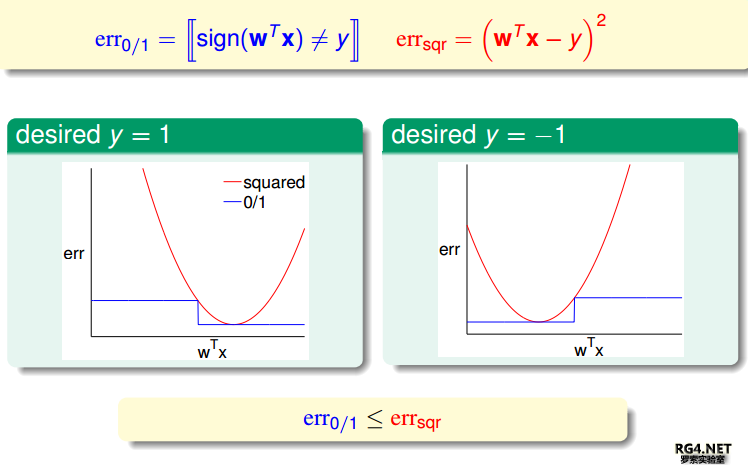
平方损失是0/1损失的一个上限。
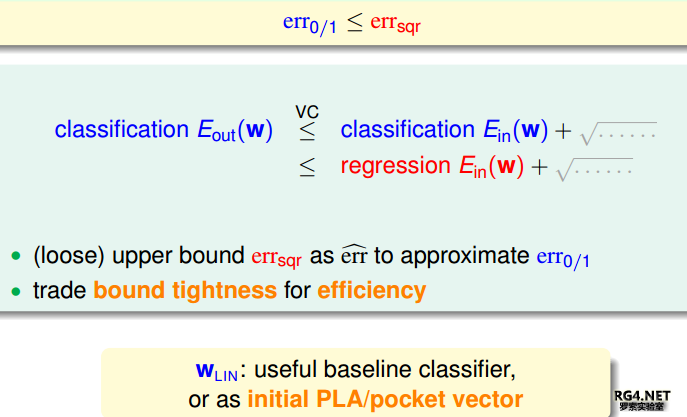
所以,使用Linear Regression来求解Linear Regression也是有道理的。
使用 sklearn 库来进行训练数据测试数据的划分学习 线性回归库的调用:
- #!/usr/bin/python
- # -*- coding:utf-8 -*-
-
- import numpy as np
- import matplotlib.pyplot as plt
- import pandas as pd
- from sklearn.model_selection import train_test_split
- from sklearn.linear_model import Lasso, Ridge
- from sklearn.model_selection import GridSearchCV
-
-
- if __name__ == "__main__":
- # pandas读入
- data = pd.read_csv('8.Advertising.csv') # TV、Radio、Newspaper、Sales
- x = data[['TV', 'Radio', 'Newspaper']]
- # x = data[['TV', 'Radio']]
- y = data['Sales']
- print x
- print y
-
- x_train, x_test, y_train, y_test = train_test_split(x, y, random_state=1)
- # print x_train, y_train
- model = Lasso()
- # model = Ridge()
-
- alpha_can = np.logspace(-3, 2, 10) #10^(-3) ~ 10^(2) 等比10个数
- lasso_model = GridSearchCV(model, param_grid={'alpha': alpha_can}, cv=5) #5折交叉验证
- lasso_model.fit(x, y)
- print '验证参数: ', lasso_model.best_params_
-
- y_hat = lasso_model.predict(np.array(x_test))
- mse = np.average((y_hat - np.array(y_test)) ** 2) # Mean Squared Error
- rmse = np.sqrt(mse) # Root Mean Squared Error
- print mse, rmse
-
- t = np.arange(len(x_test))
- plt.plot(t, y_test, 'r-', linewidth=2, label='Test')
- plt.plot(t, y_hat, 'g-', linewidth=2, label='Predict')
- plt.legend(loc='upper right')
- plt.grid()
- plt.show()
-
Advertising 完整版代码:
- #!/usr/bin/python
- # -*- coding:utf-8 -*-
-
- import csv
- import numpy as np
- import matplotlib.pyplot as plt
- import pandas as pd
- from sklearn.model_selection import train_test_split
- from sklearn.linear_model import LinearRegression
-
-
- if __name__ == "__main__":
- path = '8.Advertising.csv'
- # # 手写读取数据 - 请自行分析,在8.2.Iris代码中给出类似的例子
- # f = file(path)
- # x = []
- # y = []
- # for i, d in enumerate(f):
- # if i == 0: #第一行是标题栏
- # continue
- # dd = d.strip() #去除首位空格
- # if not d:
- # continue
- # d = map(float, d.split(',')) #每个数据都变为float
- # x.append(d[1:-1])
- # y.append(d[-1])
- # print x
- # print y
- # x = np.array(x) #显示的更好看
- # y = np.array(y)
- # print x
- # print y
-
- # # Python自带库
- # f = file(path, 'rb')
- # print f
- # d = csv.reader(f)
- # for line in d:
- # print line
- # f.close()
-
- # # numpy读入
- # p = np.loadtxt(path, delimiter=',', skiprows=1)
- # print p
- # print p.shape
- # print p[1,2]
- # print type(p[1,2])
-
- # pandas读入
- data = pd.read_csv(path) # TV、Radio、Newspaper、Sales
- # x = data[['TV', 'Radio', 'Newspaper']]
- x = data[['TV', 'Radio']]
- y = data['Sales']
- # print x
- # print y
-
- # 绘制1
- plt.plot(data['TV'], y, 'ro', label='TV')
- plt.plot(data['Radio'], y, 'g^', label='Radio')
- plt.plot(data['Newspaper'], y, 'mv', label='Newspaer')
- plt.legend(loc='lower right')
- plt.grid()
- plt.show()
-
- # 绘制2
- plt.figure(figsize=(9,12)) #设置图的大小 宽9inch 高12inch
- plt.subplot(311)
- plt.plot(data['TV'], y, 'ro')
- plt.title('TV')
- plt.grid()
- plt.subplot(312)
- plt.plot(data['Radio'], y, 'g^')
- plt.title('Radio')
- plt.grid()
- plt.subplot(313)
- plt.plot(data['Newspaper'], y, 'b*')
- plt.title('Newspaper')
- plt.grid()
- plt.tight_layout() # 紧凑显示图片,居中显示
- plt.show()
-
- x_train, x_test, y_train, y_test
- = train_test_split(x, y, train_size = 0.75, random_state=1) #random_state 种子
- # print x_train, y_train
- linreg = LinearRegression()
- model = linreg.fit(x_train, y_train)
- print model
- print linreg.coef_ #系数
- print linreg.intercept_ #截距
-
- y_hat = linreg.predict(np.array(x_test))
- mse = np.average((y_hat - np.array(y_test)) ** 2) # Mean Squared Error
- rmse = np.sqrt(mse) # Root Mean Squared Error
- print mse, rmse
-
- t = np.arange(len(x_test))
- plt.plot(t, y_test, 'r-', linewidth=2, label='Test')
- plt.plot(t, y_hat, 'g-', linewidth=2, label='Predict')
- plt.legend(loc='upper right')
- plt.grid()
- plt.show()
Advertising 正则化 交叉验证相关代码:
线性回归多项式拟合:
- #!/usr/bin/python
- # -*- coding:utf-8 -*-
-
- import numpy as np
- from sklearn.linear_model import LinearRegression, RidgeCV
- from sklearn.preprocessing import PolynomialFeatures
- import matplotlib.pyplot as plt
- from sklearn.pipeline import Pipeline
- import matplotlib as mpl
-
-
- if __name__ == "__main__":
- np.random.seed(0) # 指定种子
- N = 9
- x = np.linspace(0, 6, N) + np.random.randn(N)
- x = np.sort(x)
- y = x**2 - 4*x - 3 + np.random.randn(N)
- # print x
- # print y
- x.shape = -1, 1
- y.shape = -1, 1
- # print x
- # print y
-
- model_1 = Pipeline([
- ('poly', PolynomialFeatures()),
- ('linear', LinearRegression(fit_intercept=False))])
- model_2 = Pipeline([
- ('poly', PolynomialFeatures()),
- ('linear', RidgeCV(alphas=np.logspace(-3, 2, 100), fit_intercept=False))])
- models = model_1, model_2
- mpl.rcParams['font.sans-serif'] = [u'simHei']
- mpl.rcParams['axes.unicode_minus'] = False
- np.set_printoptions(suppress=True)
-
- plt.figure(figsize=(9, 11), facecolor='w')
- d_pool = np.arange(1, N, 1) # 阶
- m = d_pool.size
- clrs = [] # 颜色
- for c in np.linspace(16711680, 255, m):
- clrs.append('#%06x' % c)
- line_width = np.linspace(5, 2, m)
- titles = u'线性回归', u'Ridge回归'
- for t in range(2):
- model = models[t]
- plt.subplot(2, 1, t+1)
- plt.plot(x, y, 'ro', ms=10, zorder=N)
- for i, d in enumerate(d_pool):
- model.set_params(poly__degree=d)
- model.fit(x, y)
- lin = model.get_params('linear')['linear']
- if t == 0:
- print u'%d阶,系数为:' % d, lin.coef_.ravel()
- else:
- print u'%d阶,alpha=%.6f,系数为:' % (d, lin.alpha_), lin.coef_.ravel()
- x_hat = np.linspace(x.min(), x.max(), num=100)
- x_hat.shape = -1, 1
- y_hat = model.predict(x_hat)
- s = model.score(x, y)
- print s, ' '
- zorder = N - 1 if (d == 2) else 0
- plt.plot(x_hat, y_hat, color=clrs[i]
- , lw=line_width[i], label=(u'%d阶,score=%.3f' % (d, s)), zorderzorder=zorder)
- plt.legend(loc='upper left')
- plt.grid(True)
- plt.title(titles[t], fontsize=16)
- plt.xlabel('X', fontsize=14)
- plt.ylabel('Y', fontsize=14)
- plt.tight_layout(1, rect=(0, 0, 1, 0.95))
- plt.suptitle(u'多项式曲线拟合', fontsize=18)
- plt.show()
不使用库:
BGD 与 SGD:
- # -*- coding: cp936 -*-
- import numpy as np
- import matplotlib.pyplot as plt
-
-
- def linear_regression_BGD(x, y, alpha, lamda):
- m = np.alen(x)
- ones = np.ones(m)
- x = np.column_stack((ones, x))
- n = np.alen(x[0])
- theta = np.ones(n)
- x_traverse = np.transpose(x)
-
- for i in range(1000):
- hypothesis = np.dot(x, theta)
- loss = hypothesis - y
- cost = np.sum(loss ** 2)
- print i, cost
- gradient = np.dot(x_traverse, loss)
- thetatheta = theta - alpha * gradient
- return theta
-
- def liear_regression_SGD(x, y, alpha, lamda):
- m = np.alen(x)
- ones = np.ones(m)
- x = np.column_stack((ones, x))
- n = np.alen(x[0])
- theta = np.ones(n)
- for j in range(1, m):
- hypothesis = np.dot(x[j], theta)
- loss = hypothesis - y[j]
- gradient = np.dot(loss, x[j])
- thetatheta = theta - alpha * gradient
- return theta
-
-
-
- if __name__ == '__main__':
- N = 10
- # x = np.linspace(0, 10, N) + np.random.randn(N)
- # y = 3 * x + 5 + np.random.randn(N)
-
- x = np.linspace(0, 10, N) + np.random.randn(N)
- y = 4 * x * x + 3 * x + 5 + np.random.randn(N)
- xx_square = x * x
- x_predict = np.column_stack((x, x_square))
-
- # theta = linear_regression_BGD(x_predict, y, 0.00001,0.1) # 批量梯度下降
- theta = liear_regression_SGD(x_predict, y, 0.0001, 0.1) # 随机梯度下降
- plt.plot(x, y, 'ro')
-
- x = np.linspace(x.min(), x.max(), 10 * N) # 构建测试数据
- ones = np.ones(10 * N)
- # x_predict = np.column_stack((ones, x))x
- x_test = np.column_stack((ones, x, x * x))
- y = np.dot(x_test, theta)
-
- plt.plot(x, y, 'b-')
- plt.show()
Regression代码:
- import numpy as np
- import matplotlib.pyplot as plt
- def regression(data, alpha, lamda ):
- n = len(data[0]) - 1
- theta = np.zeros(n)
- times = 1
- for i in range(times):
- for d in data:
- x = d[:-1]
- y = d[-1]
- h_theta = np.dot(theta, x) - y
- thetatheta = theta - alpha * h_theta * x + lamda * theta
- #print i,theta
- return theta
- def preduceData():
- x = []
- y = []
- for i in range(0, 50):
- x.append(i)
- y.append(3 * x[i] + np.random.random_sample()*3)
- data = np.array([x, y]).T
- theta = regression(data, 0.001, 0.1)
- return x, y, theta
- def myplot(x, y, theta):
- plt.figure()
- plt.plot(x, y, 'go')
- plt.plot(x, theta * x, 'r')
- plt.show()
- x, y, theta = preduceData()
- myplot(x, y, theta)
(futurehau) |


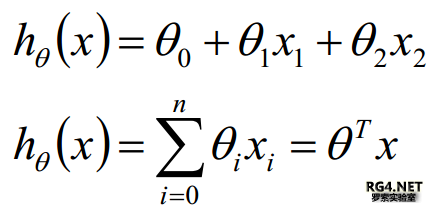

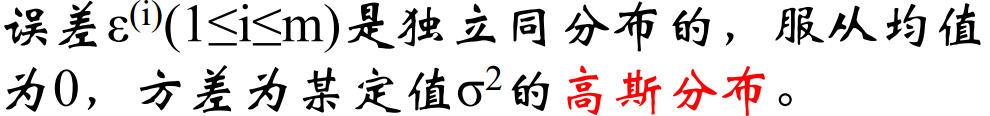

 表示在theta给定的时候,给我一个x,就给你一个y
表示在theta给定的时候,给我一个x,就给你一个y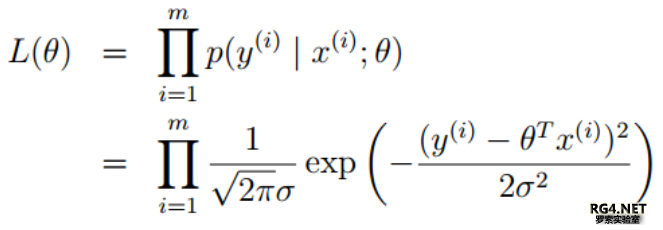
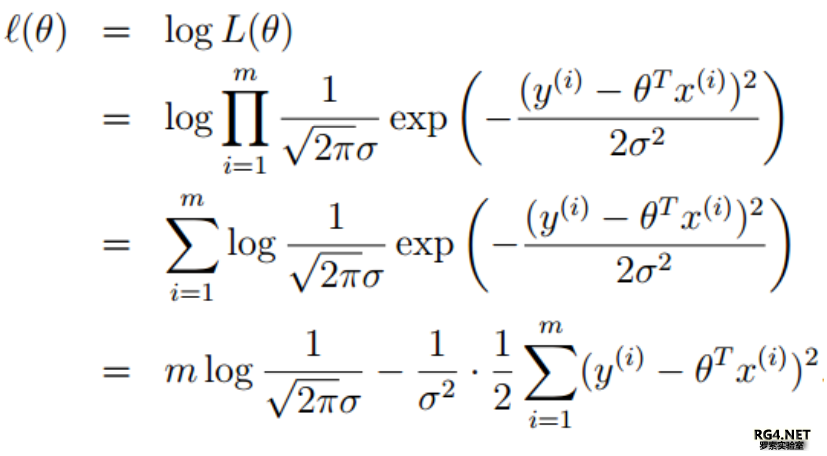
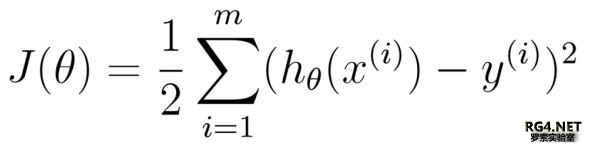
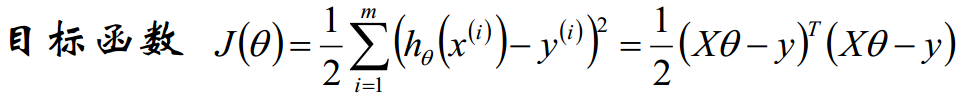



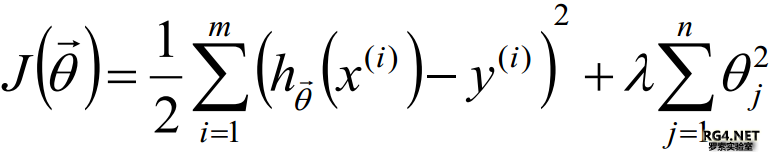

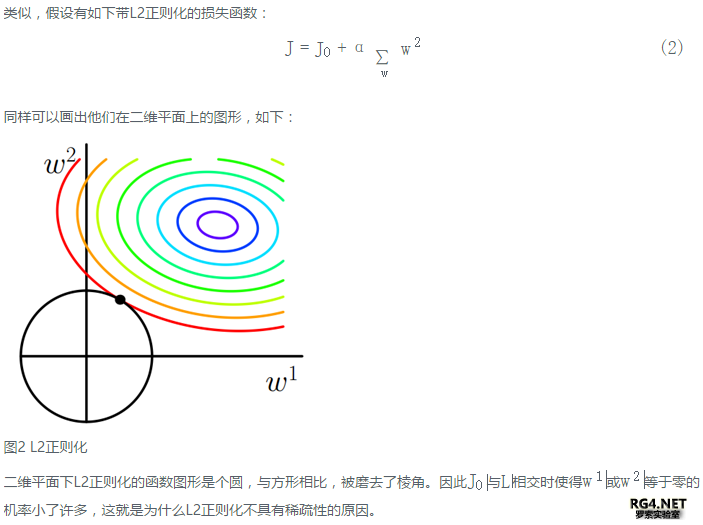


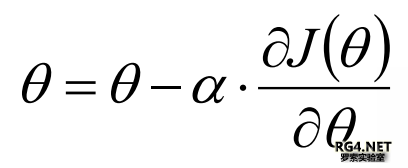
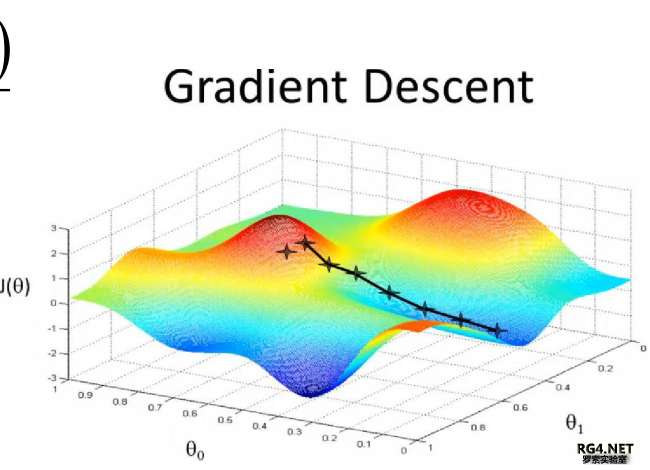
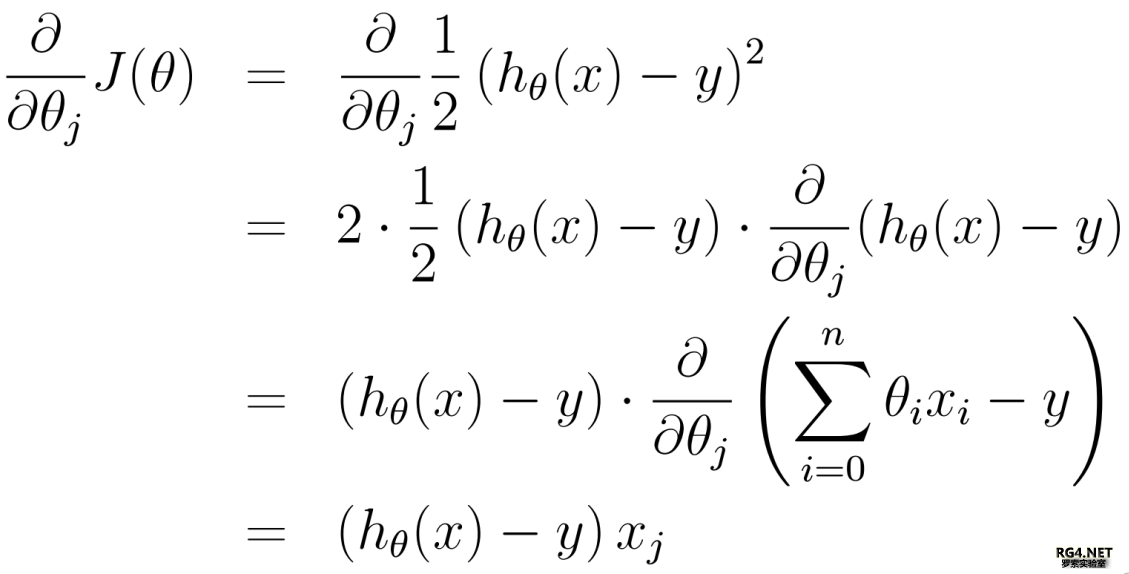
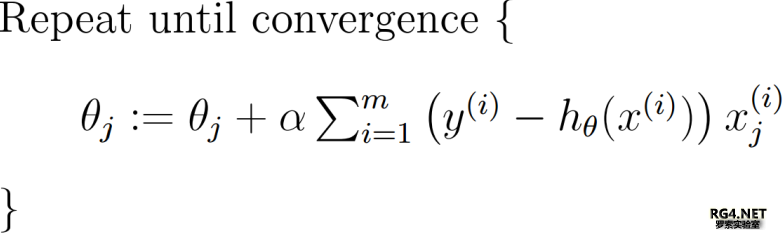


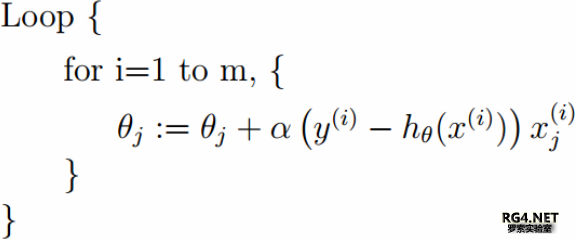
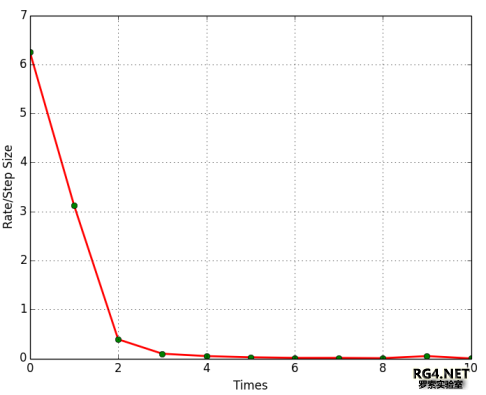

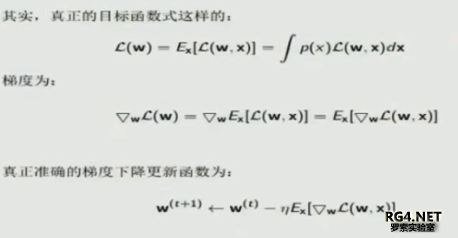

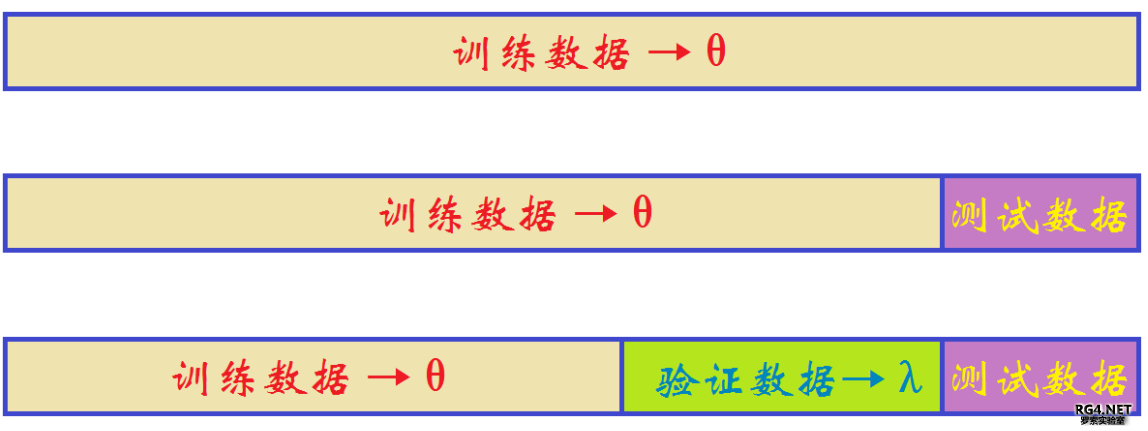
 即样本伪方差的m倍 Var(Y) = TSS / m
即样本伪方差的m倍 Var(Y) = TSS / m RSS也记作误差平方和SSE (Sum of Squares for Error)
RSS也记作误差平方和SSE (Sum of Squares for Error) ESS又称为回归平方和SSR(Sum of Squares for Regression)
ESS又称为回归平方和SSR(Sum of Squares for Regression)