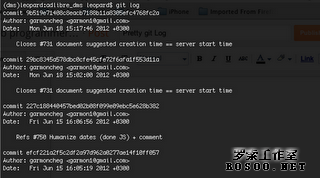|
SO you dislike git log output in console like me and do not use it... Because it looks like so: How about this one? It's quite easy... Just type: git log --graph --pretty=format:'%Cred%h%Creset -%C(yellow)%d%Creset %s %Cgreen(%cr) %C(bold blue)<%an>%Creset' --abbrev-commit -- It may be hard to enter such an easy command every time. Let's make an alias instead... Copypaste this to your terminal: git config --global alias.lg "log --color --graph --pretty=format:'%Cred%h%Creset -%C(yellow)%d%Creset %s %Cgreen(%cr) %C(bold blue)<%an>%Creset' --abbrev-commit --"And use simple command to see this pretty log instead: git lg Now in case you want to see lines that changed use:
git lg -p
In order for this command to work remove the -- from the end of the alias. May the code be with you! NOTE: this article is a rewritten copy of http://coderwall.com/p/euwpig?i=3&p=1&t=git |